Specifying a custom Jekyll site location in GitHub pages
If you move the root of your Jekyll project to a subdirectory of a Github Pages enabled repository, you will need to be sure to change the source and destination locations for the jekyll-build-pages action accordingly.
But, that’s not all. It is not obvious, but you also need to specify the path to the upload-pages-artifact action. Failure to do this will result in a GitHub Actions build fail for the “Uplodad artifact” stage, with the error message: “Error: Process completed with exit code 2” (see screenshot below).
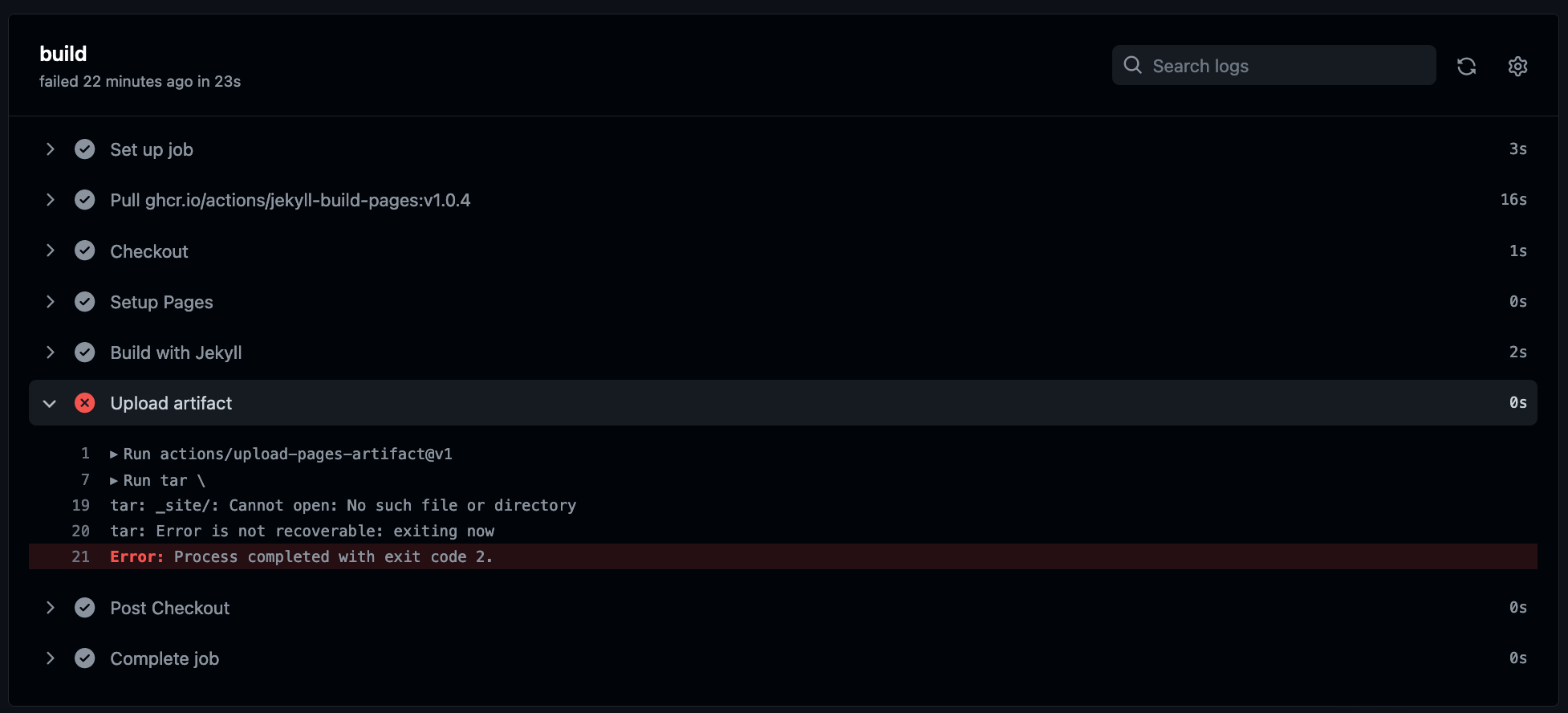
The reason this configuration requirement is not obvious is because the path parameter is not defined in the auto-generated Action config that GitHub gives you for Jekyll pages, but instead utilizes the default value of ./_site. To specify the path, use the with > path syntax.
For example, I have moved my Jekyll root to a location called site. Thus, the jobs section of my .github/workflows/pages.yml looks like this, (with special attention paid to the jekyll-build-pages, and the upload-pages-artifact actions):
jobs:
# Build job
build:
runs-on: ubuntu-latest
steps:
- name: Checkout
uses: actions/checkout@v3
- name: Setup Pages
uses: actions/configure-pages@v2
- name: Build with Jekyll
uses: actions/jekyll-build-pages@v1
with:
source: ./site/
destination: ./site/_site
- name: Upload artifact
uses: actions/upload-pages-artifact@v1
with:
path: ./site/_site